A lady called up and said she had been waiting for three days for her computer to “resume Windows” (pronounced “res-u-may Windows”).
Customer: “It’s been sayin’ res-u-may Windows for three days. Now what should I do?”
Tech Support: “Have you tried to reboot the computer?”
Customer: “Yeah, it keeps on res-u-may-in’.”
Tech Support: “When you reboot do you see the [company] logo?”
Customer: “Yeah, it’s always there on the TV screen.”
Fifteen minutes later, I figured out that this woman thinks the logo I’m talking about is the monitor brand name on the frame of the monitor, and she has been “rebooting” by turning the monitor off and on again.
I finally got her to reboot properly (a miracle in itself), and then:
Customer: “It says, ‘Last try of hibernatin’ is no good, try again, mash yes or no.’”
Tech Support: “Is that exactly what it says?”
Customer: “Yeah, should I mash ‘yes’ or ‘no’?”
Tech Support: “Click on ‘yes,’ please.”
Customer: “I don’t know how to do that. Should I mash it?”
Tech Support: “Yes, [gritting teeth] mash ‘yes.’”
Customer: “Why does it keep on a-doin’ that? Tryin’ to hibernate and all — does it get tired if I use it too much?”
Tech Support: “Well, actually…if it keeps trying to hibernate, that must mean that it is way to cold in the room that you have it in. I suggest that you turn up the heater. That should help.”
Customer: “Really? What if that doesn’t work? Then what should I do?”
Tech Support: “Turn off the computer and–”
Customer: “By mashing the button right?”
Tech Support: “–uh, yeah, mash the button…then unplug it from the wall and wrap it in a few warm blankets for a few days. That always seems to help mine.”
Customer: “Thanks! You’ve been so helpful! I’ll go turn up the heat right now!”
Now if you'll pardon me, it's a bit cool in here and I need to go get the electric blanket for my computer.
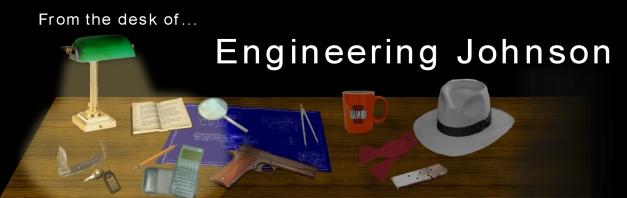
No comments:
Post a Comment